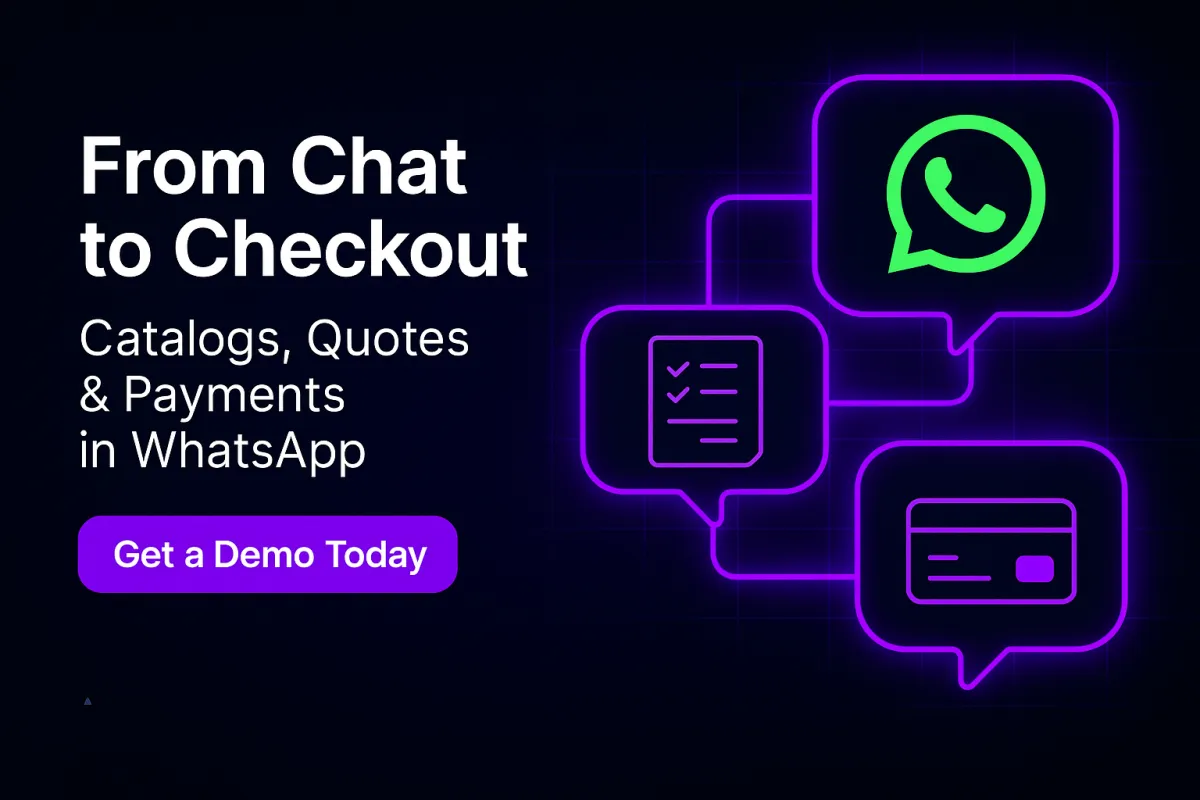
From Chat to Checkout: Catalogs, Quotes, and Payments in WhatsApp
From Chat to Checkout: Catalogs, Quotes, and Payments in WhatsApp
Turning product questions into paid orders without leaving the thread.
If your buyers are already comparing products in WhatsApp, don’t force them back to a website form or a long email chain. A WhatsApp-first commerce flow lets customers browse your catalog, request a quote, and pay—all in the same conversation—while your team gets clean data and audit trails inside InOne CRM.
Why WhatsApp wins for checkout
Fewer drop-offs: People make decisions in conversation; tasks like selecting variants, approving quotes, and paying are a tap away.
Higher trust: WhatsApp threads are personal and persistent—receipts, links, and delivery updates stay findable.
Full visibility: Every message, template ID, quote revision, and payment status can be attached to the contact in your CRM.
Start the chat where intent is highest by adding a launcher with WhatsApp Website Integration on product and pricing pages, or send buyers from ads to your WhatsApp flows directly.
The conversion flow (copy this)
Discover → Catalog in chat
A user taps “Message us” on a product card and lands in WhatsApp. Your AI WhatsApp Chatbots greet them, capture basics (use case, quantity, variant), and surface a mini-catalog: quick-reply chips for colours/sizes, availability, and ETA.
Interesting AI fact: product-entity models can recognise SKU codes or casual names (“the graphite 256GB one”) and map them to your catalog automatically.Decide → Instant, itemised quote
When the buyer selects items, your bot assembles a line-item quote (price, tax, shipping, discounts). It posts a summary in-thread with buttons: Approve, Edit, Add another item. The PDF (or hosted quote) is stored and linked in InOne CRM for sales team visibility and reporting.Pay → Secure link without leaving WhatsApp
On Approve, send a payment link (card/instant EFT/Pay-in-4 if you offer it). Keep the message utility-first and POPIA-safe. After payment, return a receipt, invoice, and order number in the same thread.
Interesting AI fact: fraud-risk signals (mismatch of shipping vs IP region, unusually large order, new number) can trigger human review before the link is issued.After-sales → Confirmations & delivery updates
Automatic order confirmation and T-24h shipping reminder (use approved templates if outside the service window).
“Track order” and “Need help?” buttons jump the buyer back into the thread.
Post-delivery, request a review in WhatsApp to close the loop.
Guardrails that protect trust (and compliance)
POPIA & templates: Keep consent visible, minimise data collection, and use business-initiated templates for quotes, payment reminders, and delivery updates after 24 hours. Your FAQ covers template and compliance basics.
Human-in-the-loop: Escalate when the order is high-value, custom, or sentiment dips. The agent sees the conversation + quote history in InOne CRM—no “please repeat that” moments.
Refunds & changes: Expose a one-tap “Edit order” link; the bot regenerates the quote and updates the invoice trail.
UX details that raise conversion
Quick replies > free text: Variant and quantity chips reduce errors.
Inline visuals: Small product thumbnails reassure buyers before they pay.
Anchored CTAs: “Approve quote” and “Pay now” should remain visible—don’t bury them under long messages.
Payment reassurance: One short line about security and support reduces abandonment: “Secure payment—receipt issued instantly in WhatsApp.”
What to measure (and improve weekly)
Track these in InOne CRM dashboards:
Conversation → quote rate and quote → paid rate
Payment link abandonment (tune copy, methods, and expiry)
Time to first reply and time to paid
Refund/adjustment rate (spot catalog or expectation issues)
Revenue per conversation (the north-star for conversational commerce)
Implementation checklist
Add Click-to-WhatsApp buttons on product pages with WhatsApp Website Integration
Train AI WhatsApp Chatbots to recognise SKUs, variants, and bundles
Generate itemised quotes and store them against deals in InOne CRM
Enable secure payment links + instant receipts in WhatsApp
Create value-first templates for quotes, reminders, and delivery updates via your WhatsApp hub
Visit: https://aiautomatedsolutions.co.za/
Contact us: https://aiautomatedsolutions.co.za/contact-us


