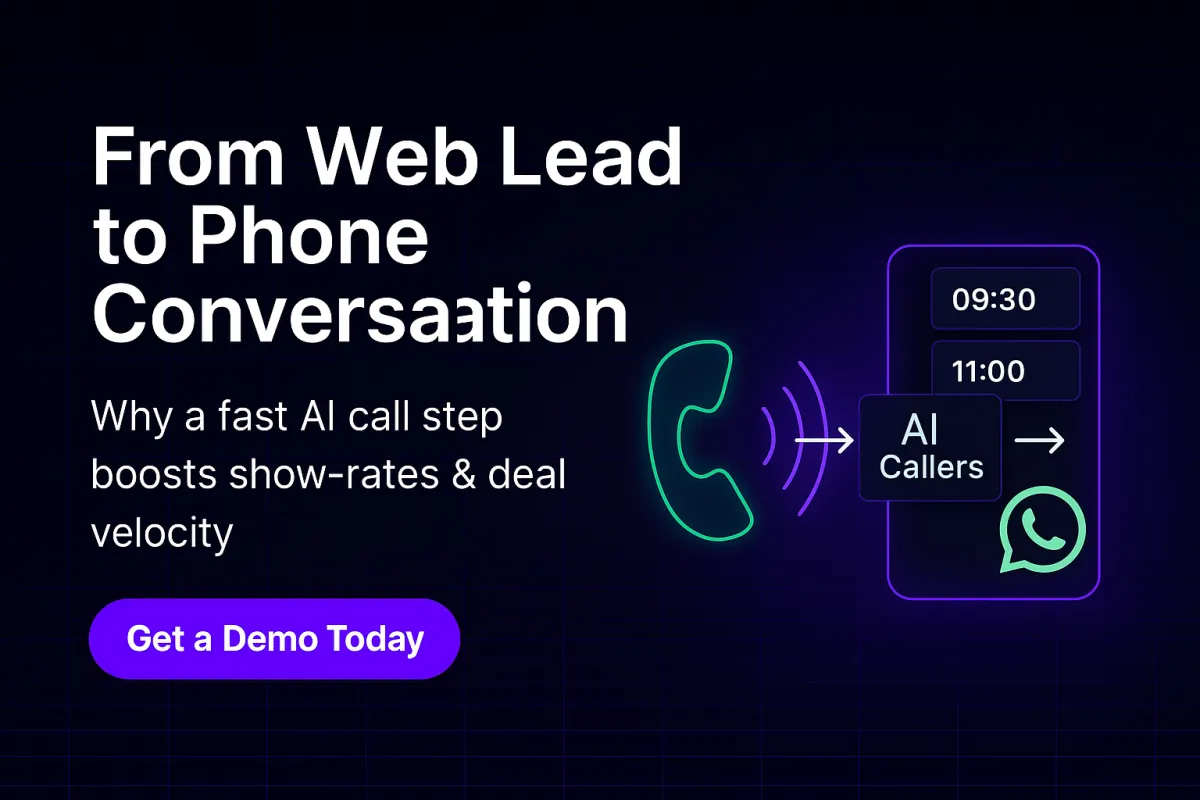
From Web Lead to Phone Conversation
From Web Lead to Phone Conversation
Why a fast AI call step boosts show-rates and deal velocity.
When someone fills out a form or taps your website widget, they’re at peak intent—and that intent decays quickly. Email alone is slow; WhatsApp alone can miss the “talk now” moment. The fix is a fast AI call step: a polite, brand-voiced caller that dials back in minutes, confirms what the lead needs, and either books a slot or routes to the right human—then keeps the conversation going in WhatsApp with receipts, directions, or a quote link.
This post outlines how we implement that flow using AI Callers, your AI Receptionist, InOne CRM, and a Website → WhatsApp Integration so nothing slips through the cracks.
Why the AI call step changes outcomes
Speed-to-lead you can feel. The AI caller dials back in minutes, not hours, acknowledging the request and offering two helpful defaults—“Quick price range now?” or “Book a 10-minute slot?”
Momentum → meeting. If the person is free, the caller books directly against your live calendar in InOne CRM; if not, it texts a WhatsApp link with three times to choose from.
Human-ready context. Transcripts, call summary, and chosen options are attached to the contact so a rep steps in with everything they need—no “please repeat that.”
Interesting AI fact: Small speech-understanding models can detect urgency cues (“today,” “before Friday,” “emergency”) inside 300–500 ms. We use that signal to bias the earliest valid slot and route VIP or high-risk cases to a person immediately.
The conversion flow (copy this pattern)
Capture the lead (web → chat).
Use a high-intent launcher with WhatsApp Website Integration so the first message carries page and UTM context. Store it automatically in InOne CRM.Trigger the AI callback.
If consent allows phone contact, AI Callers place a friendly call within your SLA (“within 5 minutes during business hours”). The voice matches your Chatbots tone: clear, warm, and concise.Qualify without the checklist feel.
The caller uses natural BANT-style prompts: Need (“diagnostic or full install?”), Timing (“this week or next?”), Authority (“loop in anyone else?”). Two or three answers are enough for routing and a provisional quote.Book or follow up in WhatsApp.
If the lead can talk: confirm the time on the call. If they’re busy: send a WhatsApp card with one-tap times and a “Details” button. Outside the 24-hour window, re-engage with approved templates from your WhatsApp hub (opt-out included).Handover with receipts.
Everything—consent, call result, chosen slot, messages—lands in InOne CRM so sales sees the full trail. Your AI Receptionist covers after-hours and routes by region when staff are offline.
Why show-rates and deal velocity improve
Commitment while motivation is high. A polite call within minutes converts “curious” into a calendar commitment.
Fewer no-shows. WhatsApp confirmations with T-24h/T-2h nudges reduce forgetfulness and support a quick reschedule instead of a no-show.
Shorter cycles. Clear next steps, instant quotes, and secure links in-thread keep energy high and eliminate back-and-forth.
Guardrails that make it brand-safe
POPIA by design: short purpose statements and minimum data capture; consent timestamps stored in CRM.
Action whitelist: callers can only book, share pricing ranges, send directions, or trigger a WhatsApp follow-up—no off-script actions.
Fallbacks & hand-offs: if confidence drops or the caller hears frustration cues, it transfers to a person with the last 5–10 turns attached.
Template discipline: business-initiated WhatsApp templates after 24 hours, utility-first copy, clear opt-out (kept tidy in your FAQ library).
What to track (weekly dashboard)
Lead → call connect rate and time to dial
Call → meeting/quote rate (by page/campaign/region)
No-show rate after WhatsApp reminders
Speed to proposal / speed to paid
Revenue per conversation across voice + WhatsApp
All of the above pins neatly into Reporting & Analytics in InOne CRM so finance sees the lift without spreadsheets.
Quick start checklist
Add the site launcher with WhatsApp Website Integration
Enable AI Callers for SLA callback and natural qualification
Configure after-hours routing via AI Receptionist
Sync calendars, templates, and outcomes in InOne CRM
Keep answers and tone aligned via your Chatbots layer
Visit: https://aiautomatedsolutions.co.za/
Contact us: https://aiautomatedsolutions.co.za/contact-us


